Inspect sender’s e-mail address
While it’s not unusual to receive an email from someone outside your organisation for the first time, it can be a sign of phishing. Inspect the sender’s email address closely. Look for small changes signalling a fake identity
Double-check urgent call-to-action mails
Be wary of emails that utilise a generic greeting, asking you to act urgently. Often, they’ll claim you must act now to claim a reward or avoid a penalty. Creating a false sense of urgency is a common trick of phishing attacks and scams.
Verify sender information
Look for verifiable sender contact information. If in doubt, do not reply. Start a new email to respond.
Safeguard private information
Use the phone to convey private information. Never send sensitive information via email.
Don’t click suspicious links
Avoid clicking on unexpected links. Go to the official website and log in instead.
Be wary of attachments
Avoid opening email attachments from unknown senders or even friends who do not normally send you attachments.
Use phishing and spam filters
Install a phishing filter for your email. This is the fastest way to report a cybercriminal and remove the message from your inbox.


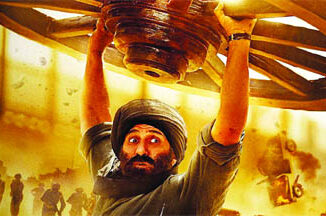

Be the first to comment