
WASHINGTON, D.C. (TIP): The Internal Revenue Service, state tax agencies and the tax industry marked the fourth day of National Tax Security Awareness Week with a reminder to tax professionals and taxpayers that they can use digital signatures on a variety of common IRS forms and access a secure online platform to view and make changes to their account. The partners, working together as the Security Summit, today added to the 6th annual National Tax Security Awareness Week, a week-long effort to heighten awareness about identity theft and data security measures among taxpayers, businesses and tax professionals.
To help reduce burden for the tax community, the IRS allows taxpayers to use electronic or digital signatures on certain paper forms they cannot file electronically. The IRS is balancing the e-signature option with critical security and protection needed against identity theft and fraud.
“The pandemic and the need for increased telework has created opportunities for sophisticated cybercriminals to scam people,” said IRS Commissioner Chuck Rettig. “As an agency, we’ve been working to strengthen our defenses, and working to help taxpayers. These efforts include accepting digital signatures and improving our online platforms to give people protected access to their tax information.”
Types of acceptable electronic signatures
The IRS will accept a wide range of electronic signatures. An electronic signature is a way to get approval on electronic documents. It can be in many forms and created by many technologies. Acceptable electronic signature methods include:
A typed name on a signature block, A scanned or digitized image of a handwritten signature that’s attached to an electronic record, A handwritten signature input onto an electronic signature pad, A handwritten signature, mark or command input on a display screen with a stylus device or
A signature created by a third-party software. The IRS doesn’t specify what technology a taxpayer must use to capture an electronic signature. The IRS will accept images of signatures (scanned or photographed) including common file types supported by Microsoft 365 such as .tiff, .jpg, .jpeg, .pdf, Microsoft Office suite or Zip. The IRS allows taxpayers and representatives to use electronic or digital signatures on certain paper forms which they cannot file using IRS e-file. The forms are available at IRS.gov and through tax professional’s software products.
Online accounts and added features
A new feature, added this year, gives taxpayers digital control over who can represent them or view their tax records; a groundbreaking step in the agency’s expansion of electronic options for taxpayers and tax professionals.
The new feature, one of many recent enhancements to the Online Account for individuals, will allow individual taxpayers to authorize their tax practitioner to represent them before the IRS with a Power of Attorney (POA) and to view their tax accounts with a Tax Information Authorization (TIA). Tax professionals may go to the new Tax Pro Account on IRS.gov to digitally initiate POAs and TIAs. These digital authorization requests are simpler versions of Forms 2848 and 8821. Once completed and submitted by the tax professional, the authorization requests will appear in the taxpayers’ Online Account for their review, approval or rejection, and electronic signature. Because the taxpayers’ identities are already verified at the time of login, they simply check a box as their signature and submit the authorization request to the IRS.
A key benefit is the completed digital authorization, if accurate, will go directly to the Centralized Authorization File (CAF) database and will not require manual processing. Most requests will be immediately recorded and appear on the list of approved authorizations in the taxpayer’s Online Account and the tax professional’s Tax Pro Account. Some authorizations may take up to 48 hours. Tax professionals may then go to e-Services Transcript Delivery Service to see the taxpayer’s records.
This new digital authorization option will be a much faster process. It will allow the IRS to reduce its current CAF inventory and to focus on authorization requests received through fax, mail or the Submit Forms 2848 and 8821 Online – all of which require IRS personnel to handle. To connect with their tax professionals, taxpayers either sign into their Online Account using their IRS username or ID.me account. The IRS unveiled an improved identity verification and sign-in process using ID.me that enables more people to securely access and use IRS online tools and applications. This new process also applies to Tax Pro Account.
The Security Summit partners remind all tax professionals to review their security measures. IRS Publication 4557, Safeguarding Taxpayer Data (.pdf), provides tax pros with a starting point for basic steps to protect clients.
In addition to the required information security plan, tax pros should also consider an emergency response plan should they experience a breach and data theft. This time-saving step should include contact information for the IRS Stakeholder Liaisons, who are the first point of contact for data theft reporting to the IRS and to the states.
IRS Publication 5293, Data Security Resource Guide for Tax Professionals (.pdf), provides a compilation of data theft information available on IRS.gov, including the reporting processes.
The IRS, state tax agencies, the private sector tax industry, including tax professionals, work in partnership as the Security Summit to help protect taxpayers from identity theft and refund fraud. This is part of a week-long series of tips to raise awareness about identity theft. See IRS.gov/securitysummit for more details. Also, check out the most recent A Closer Look column on National Tax Security Awareness Week here.
(Press Release)



Be the first to comment