
Imagine this. You are in the middle of a virtual work meeting, comfortably seated at your desk. Suddenly, your mom walks in and tells you to shift to another room as she needs this one . However, the meeting is in full swing and it is kind of embarrassing to tell your boss that you need to shift to another room. During the pandemic, when remote work was the norm, we have all been in such situations. The only solution we had back then was to ask our boss to excuse us for a couple of seconds while we joined in from another device. And that required us to exit the call and join back in. But with Google Meet’s new feature, that won’t be the case anymore. The tech giant has finally made it easier to switch devices while you are in a call. The new feature is called, “Switch Here.”
Announcing the feature in a blog post, Google wrote, “In today’s world, getting our work done can happen from many locations, across many devices. Beginning today, you can smoothly transfer between devices while on a Google Meet call without hanging up and rejoining.
“For example, if you were taking a Meet call on your mobile phone or tablet, you could smoothly switch to your laptop when you arrived at your desk. You’ll notice the new Switch here option when joining a meeting on your laptop, which will switch the call from your mobile devices while maintaining an ongoing conversation and without worrying about missing important information.”
With this feature, switching between your computer and smartphone during a virtual group chat is much easier. Whether you’re settling into your workstation or on the move, you can seamlessly transfer your active Meet call from one device to another. And that’s not all, the feature will also enable you to join a call from two different devices simultaneously.




Be the first to comment