Keeping a track of all your liked (heart) or favorite photos on both Google Photos and Apple Photos apps can be a task. So, Google is making it better and easier. Now, when you favourite or ‘Like’ a pic in Google Photos, it does the same to the pic that is saved in Apple Photos. You can do this by navigating to your profile photo on the top right > Photos Settings > Apple Photos > Sync favourites. Once the toggle is enabled, all those images that are favourited (heart) in Apple Photos camera roll, will be favorited in Google Photos and vice versa.
Related Articles
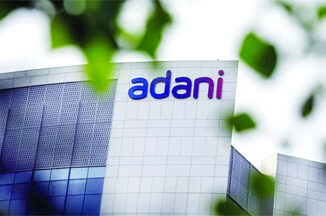
Business & Economics
Accounting regulator probing member firm of Adani’s auditor EY
Business & Economics
IndiGo back in black; posts Rs 919-cr profit
Fuelled by robust market demand and higher revenue, InterGlobe Aviation on Thursday, May 18, flew into the profitability zone, raking in a net profit of Rs 919.2 crore in the March quarter. The parent of […]

Indian Americans
‘Bharat Ko Janiye’ – Online Quiz launched for the Indian Diaspora
NEWYORK (TIP): A press release of the Indian Consulate says that in an effort to educate Indian Diaspora all over the world, Ministry of Overseas Indian Affairs has launched the “Bharat ko Janiye” quiz. It […]


Be the first to comment