
With Twitter already on the ropes, Meta’s Mark Zuckerberg delivered another blow to Elon Musk on Wednesday, ramping up the tech billionaires’ rivalry with the launch of Instagram‘s much-anticipated companion service Threads, a challenger to Twitter.
“Let’s do this. Welcome to Threads,” Zuckerberg wrote in his first post on the app, along with a fire emoji. He said the app logged 2 million sign-ups in its first two hours.
Much like Twitter, the app features short text posts that users can like, re-post and reply to, although it does not include any direct message capabilities. Posts can be up to 500 characters long and include links, photos and videos up to five minutes long, according to a Meta blog post.
It is available in more than 100 countries on both Apple‘s App Store and Google‘s Play Store, the blog post said.
Analysts said investors were salivating over the possibility that Threads’ ties to Instagram might give it a built-in user base and advertising apparatus. That could siphon ad dollars from Twitter at a time when the microblogging company’s new CEO is trying to revive its struggling business.
While Threads launched as a standalone app, users can log in using their Instagram credentials and follow the same accounts, potentially making it an easy addition to existing habits for Instagram’s more than 2 billion monthly active users.
Apple makes it super easy to switch from Android to iPhone
As more and more smartphone users continue to switch from Android to the iPhone ecosystem globally, including in India, it has now become super easy to get all your contacts, photos, videos and even WhatsApp content transferred to the iOS app.
One can start the Android to iOS switching process by downloading the ‘Move to iOS’ app on your Android phone.
It securely transfers your contacts, messages, WhatsApp content, photos, videos, email accounts and calendars from your Android phone to your iPhone.
Before you begin, on your Android device, make sure that Wi-Fi is turned on.
Plug your new iOS device and your Android device into power. Make sure that the content you’re moving, including what’s on your external Micro SD card, will fit on your new iOS device.
If you want to transfer your Chrome bookmarks, update to the latest version of Chrome on your Android device.
“Using the Move to iOS app, I transferred all my data to iPhone,” says Iska K.
For Chirag B, He used to play game with glitches on Android. “Now my experience is seamless,” he said after switching to an iPhone.
You can also trade in your current device for credit towards a new iPhone.




Be the first to comment