
Twitter started testing support for 4K images for its Android and iOS apps last month. It has now announced it is rolling out support for Twitter users to post 4K images on Android and iOS. Prior to this update, Twitter allowed a maximum resolution of 2048 x 2048 for images uploaded from its mobile app. Twitter users can now upload and view 4K images on their timeline from the Android and iOS apps. Twitter’s web client already supports 4K images in tweets. It looks like the tests were successful as Twitter has made the feature available to all users. To view and upload images in 4K, Twitter users will have to enable the feature from the app’s settings by following these steps:
– Open the Twitter app on Android or iOS.
– Tap on the hamburger menu to access the app’s settings.
– Select ‘Data usage’ under general from the settings menu.
– Under images, turn on high-quality image uploads, and high quality images.
– You can choose either Wi-Fi or mobile data & Wi-Fi.
– Once this is enabled, you will start seeing 4K images on your timeline, and also be able to upload 4K images.




Be the first to comment