
Windows 11 is now official. Microsoft’s new Windows operating system has debuted nearly six years after the release of Windows 10 that took place in July 2015. The update, which is being called the “next generation” of Windows, comes with a massive redesign over its predecessor, starting from an all-new boot screen and startup sound to a centrally-placed Start menu and upgraded widgets. Windows 11 also removes elements including the annoying “Hi Cortana” welcome screen and Live Tiles. The Redmond, Washington-based company is essentially aiming to counter the likes of macOS and Chrome OS with its latest operating system.
One of the most notable changes, which we already saw in a recently leaked ISO, that Windows 11 brings to the users currently running Windows 10 is the new interface. It starts with a fresh setup screen and continues to give a fresh look and feel across all core Windows elements. There are rounded corners on menus and windows that look similar to the recent iPadOS release. You’ll also see the Start menu at the centre that is aimed at providing a modern experience.
It is for the first time, perhaps since the release of Windows NT 4.0 that was way back in 1996, when we are not seeing the Start menu on the left side — now located centrally. The transition of the Start menu also brings all the default icons such as Edge and File Explorer to the centre. This new positioning makes Windows 11 more familiar to people who use macOS or Chrome OS.



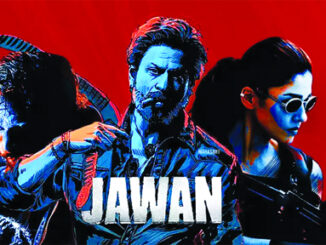
Be the first to comment